When you see the message “You’ve been blocked by Network Security,” it often brings confusion and concern. This message indicates that your access to a network, website, or service is restricted due to security measures. These blocks can result from various factors, such as strict security policies or potential threat detections. This guide explores what this message means, why it appears, and how you can address it.
What Does “You Have Been Blocked by Network Security” Mean?
The phrase “You’ve been blocked by Network Security” suggests the network you are trying to access has identified a potential risk. Network security tools like firewalls, antivirus software, and content filters aim to safeguard data integrity and prevent unauthorized access. These tools block access when they detect unusual or harmful activity.
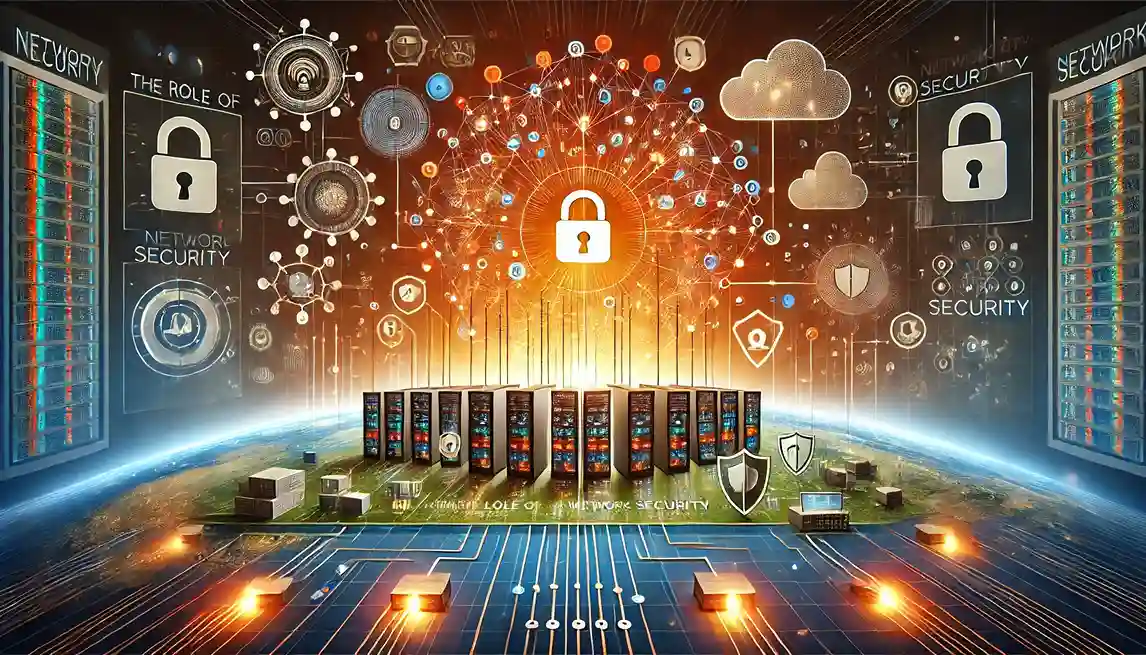
The Role of Network Security
Network security consists of multiple layers of protection against attacks, unauthorized access, and other threats. Here are some key components:
- Firewalls: Act as a shield between internal networks and external threats by regulating traffic based on security rules.
- Antivirus Software: Scans devices for malware and suspicious activity.
- Intrusion Detection Systems (IDS): Monitors traffic for signs of malicious activities, triggering alerts or actions.
- Content Filters: Restrict access to unsafe or inappropriate websites.
Common Reasons for Being Blocked
Understanding why you’re blocked helps in preventing future occurrences. Some common reasons include:
- Strict Security Policies: Corporate or educational institutions may enforce policies to block certain websites to maintain a secure environment.
- Suspicious Activity: Unusual activities like repeated login attempts or accessing unauthorized content can trigger a block.
- Outdated Software: Security protocols are frequently updated to handle new threats. Outdated software may not meet these protocols.
- Geographic Restrictions and IP Blocking: Some services restrict access based on your location.
- Misconfigured Network Settings: Incorrect settings, such as DNS issues, can trigger security blocks.
Advanced Security Measures and Their Implications
Higher-security environments may use advanced security measures that also cause blocks:
- Encryption Protocols: Secures data transmission. If your system lacks the required encryption level, access can be blocked.
- Two-Factor Authentication (2FA): Adds an extra verification step. Failure to verify results in a block.
- Biometric Verification: Requires biometric data like fingerprints or facial recognition, which may sometimes fail, causing access denial.
How to Identify the Cause of the Block
To resolve the block, you must identify its cause. Here are some steps:
- Evaluate Network Security Policies: Understand the security policies of the network you’re using. Contact the network administrator for clarity.
- Review Recent Online Activity: Think about recent downloads or links clicked. Suspicious activities can trigger security blocks.
- Check for Software Updates: Ensure your system, browser, and security tools are up to date.
- Try Accessing from an Alternate Network: If access works on a different network, the block is specific to the original one.
Steps to Resolve “You’ve Been Blocked by Network Security”
Once the cause is identified, you can try these solutions:

- Contact the Network Administrator: Reach out to the network administrator for assistance or clarification.
- Clear Browser Cache and Cookies: Outdated or conflicting data can trigger blocks.
- Use a VPN: A VPN can help bypass IP or geographic blocks by masking your IP address.
- Reset Network Settings to Default: Corrects any misconfigured settings.
- Modify Firewall or Security Software: Adjust settings to whitelist specific websites or services.
Advanced Troubleshooting Techniques
For complex security setups, you might need advanced methods:
- Analyze Network Traffic: Use tools like Wireshark to identify where the block occurs.
- Disable Proxy Servers: Proxies can interfere with security measures.
- Adjust DNS Settings: Incorrect DNS settings can cause blocks. Switching to a secure DNS server may help.
Preventing Future Blockages
To avoid being blocked in the future, consider these tips:
- Follow Security Best Practices: Use strong passwords, enable 2FA, and avoid suspicious websites.
- Keep Software Updated: Regular updates are crucial for maintaining compatibility with security protocols.
- Use Secure Networks: Avoid public Wi-Fi for sensitive activities.
- Monitor for Suspicious Activity: Regularly scan your system for malware and unusual activities.
Diving Deeper into Network Security Layers
Understanding network security layers helps in preventing access blocks:
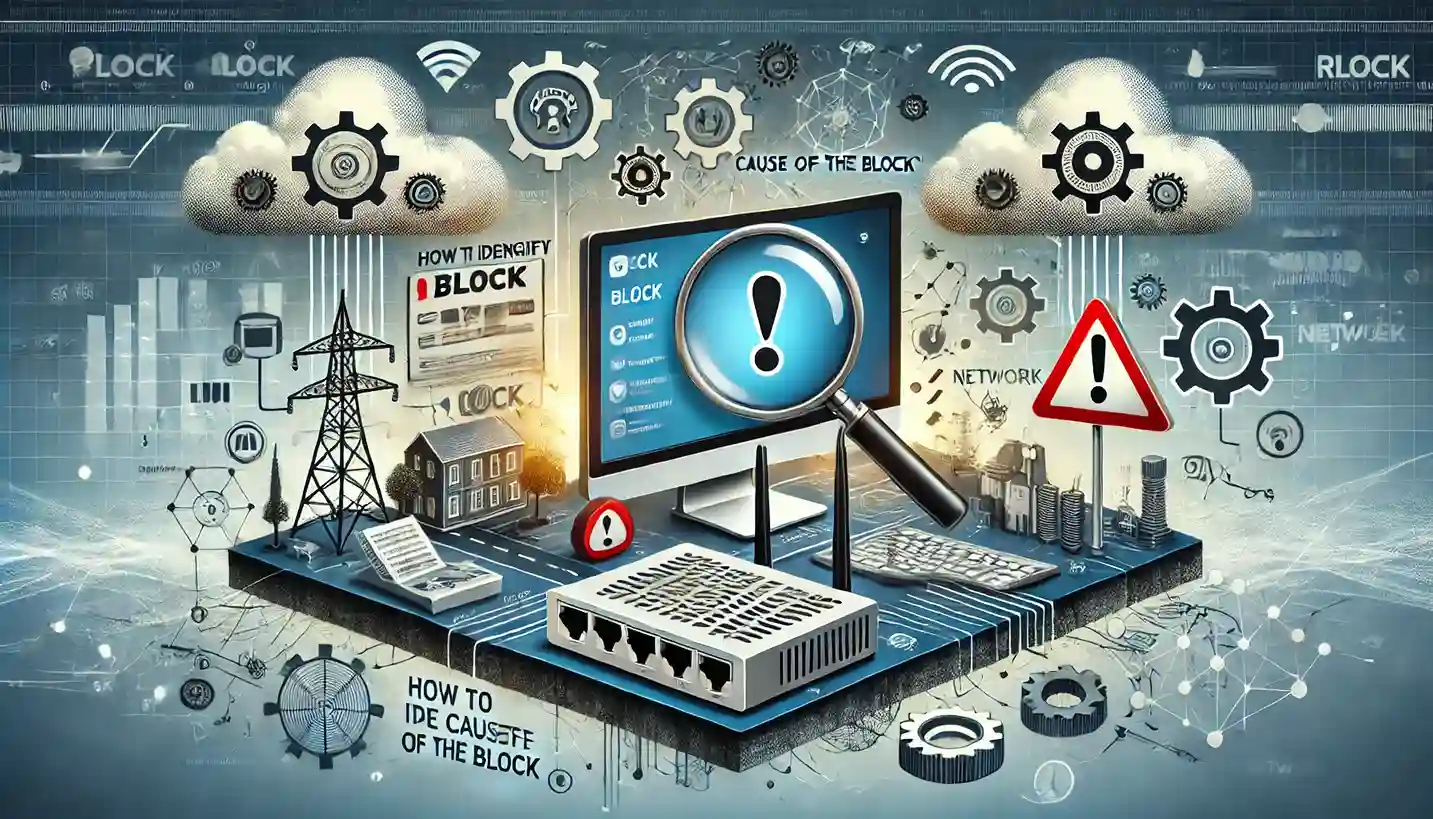
- Physical Security Layer: Protects network hardware from physical threats.
- Network Access Control (NAC): Enforces security policies at entry points.
- Data Security and Encryption: Ensures data remains secure in transit.
- Application Security: Protects apps from vulnerabilities.
Exploring Geographic Restrictions
Geographic restrictions or geo-blocking are common reasons for access blocks:
- Why Geo-Blocking Exists: Used by content providers to control distribution by region.
- How to Bypass Geo-Blocking: VPNs can help bypass these restrictions.
- Risks of Geo-Blocking: Can also affect access to essential services like online banking.
Frequently Asked Questions
- Why am I seeing the message “You’ve been blocked by network security”?
- Your connection violated the network’s security policies due to suspicious activity, outdated software, or geographic restrictions.
- Can I bypass security blocks?
- Yes, using a VPN or resetting settings can help, but ensure compliance with legal and ethical guidelines.
- How can I avoid being blocked by network security in the future?
- Keep your software updated, use secure networks, and follow best practices.
- Is it safe to use a VPN to bypass network security blocks?
- It’s safe with a reputable VPN, but ensure it’s legal and doesn’t violate terms of service.
- What should I do if the block is due to my organization’s security policies?
- Contact your network administrator for guidance.
- How does network security protect my data?
- Through measures like encryption, firewalls, and intrusion detection systems.
- Can public Wi-Fi networks create security barriers?
- Yes, they are often less secure and may trigger security blocks.
- What is the role of a firewall in network security?
- Firewalls prevent unauthorized access by controlling traffic based on security rules.
- How do I know if my IP address is blocked?
- If you can’t access certain sites, try using another network or VPN.
- What should I do if I repeatedly get the message “you’ve been blocked by network security”?
- Ensure your device is secure and up-to-date, and contact your network administrator if needed.
Conclusion
Encountering a “You’ve been blocked by network security” message can be challenging, but understanding its causes and solutions helps you address it efficiently. By following the guidelines here, you can minimize future blockages and ensure a safer online experience. Stay informed, keep your software updated, and use networks responsibly to avoid being blocked by network security. Visit MyTechAngle for more insights and tools to enhance your understanding of network security.
For more technology updates, check out MyTechAngle, your reliable resource for the latest in tech.
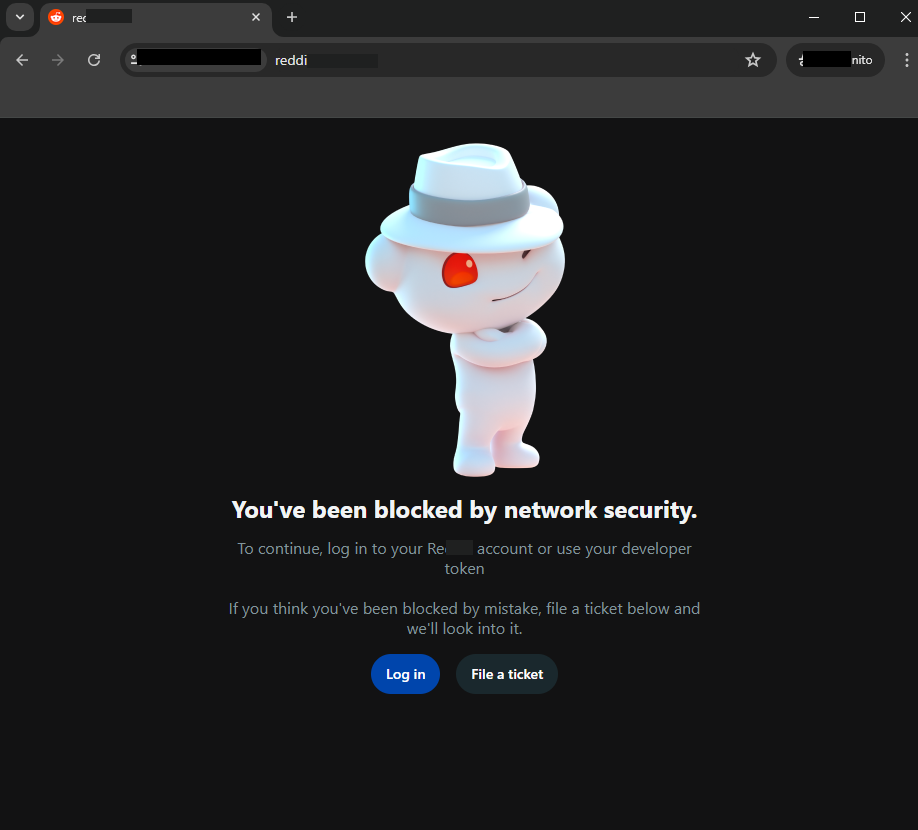



4 thoughts on “Understanding the Message | You’ve Been Blocked by Network Security”
Great Read! Network security can sometimes feel overwhelming, but this article does a fantastic job of breaking down the steps to take when encountering a block. The emphasis on prioritizing security is especially important. Thanks for the guidance!
Thanks for the helpful guide!
Thanks for sharing your thoughts on cryptocurrency casino.
Regards
I’m not sure where you’re getting your information,
but great topic. I needs to spend some time learning much
more or understanding more. Thanks for excellent information I was looking for this information for my
mission.